Factory Patch Names & Descriptions
The listings on this page contain the patch names and notes ("instructions" for sets 4 and 5), as provided by Fender, for all 250 factory patches (which can be had, in Syntech sysex or Opcode Galaxy format, on the Patch Downloads page). Thanks to Brian McCully [21030361] who provided an expanded version of the descriptions for sets 4 and 5 (both the original and expanded versions are dated 1983).
Factory Set 1
- Strings I (Try using value 3 using Param Control)
- Brass I (Param Control detunes)
- Brass II
- Harpsichord
- Harp
- Renaissance Flute
- Flute
- Sax
- Jarre Cymbalum
- Bells
- Silver Bells
- Celeste
- Gong
- Pipe Organ
- Chorus I
- Brite Lite
- Wooden Pop
- Notch
- Octave Shifter
- Percus Synth
- Twelve String
- Clav I
- Clav II
- Clav w/Wow
- Vibes
- Electric Piano
- Guitar I
- Guitar II
- Farfisa Organ
- B3 (Parameter controls Leslie)
- B3 II
- Tomita & Clav [Split]
- Tomita
- Sweeping Harmonics
- Ethereal
- Double Pluck
- Inverted Filter
- Sequence w/Phase Sync
- Sweep Distortion
- Sawtooth Percus
- Rich
- Ring Mod Funk
- Phase-Sync
- Pattern Echo
- Chip Monks
- Echo
- Glissando Poly
- Two Oct Ring Mod
- Tomita Bells
- Wind
Factory Set 2
- Calliope (Use Param Control for wind)
- Interval Ring Mod
- Bongos (Hold a key, hit hard & soft)
- Drums (Hold a key, hit hard & soft; Low C = a rest; Middle C = Bass drum, High C = Hi-hat)
- Sebotnic (Lower part of the keyboard)
- Trill
- Wah Pedal
- Bright Percus Pulse
- Organ w/Percus
- Sequencer (hold a note, latch w/left FSW)
- Echo II
- Tame Harpsichord
- Perc + Sustain
- Repeating Harp
- Percus Synth II
- Strings II
- Strings II (Touch sensitive attack time)
- Cellos/Bass Section
- High Pass Pluck
- Short String Pluck
- Fast Decay Strings
- Bright Waves
- Flutter
- Echo Pattern
- Steel Drums
- Wah Brass
- Harp II
- Mello Guitar
- Suspense (hold keys and wait...)
- Sync Chorus
- Octave Decay (hit hard for octave)
- Oh Wah
- Sawtooth Warble
- Tenivalc
- Easy Glistening
- Speedy Sax
- Synthesized Brass
- Backwards Bell
- Digital Synthesizer
- Jet Plane (Run up the keyboard, up and down)
- Frantic
- Bright Interval (Try value 3)
- "Oh Yeah" (middle C says it best)
- Mello String Bass (Try value 3 for power)
- Swirl
- Bright + Echo [Link]
- Reed Organ (Param Control pumps wind)
- Air Waves
- Music Box Bells
- (Air for No. 1)
Factory Set 3
- Flanged Brass
- Brass
- Strings
- Saxes
- Bright Brass
- Clarinet
- Glockenspiel and Brass
- Liquified Brass
- Marimba
- Trumpet and Xylophone
- Lute
- Muted Trumpets
- Clavinet
- Plucked Flanging
- Bass Guitar
- Synced Up
- Plucked Sawtooth
- Jazz Chroma
- Plucked Squares
- B.D. Eyes
- Harmonica (use levers for bends and muting)
- Muted Flutes
- Rock Organ I
- Electric Piano I
- Electric Piano II
- Well Tempered Chroma
- Beetle's Organ
- Rock Organ II
- 8'2' Organ
- Full Church
- Warm Organ (use volume pedal to vary texture)
- Funk Fifths
- Heavy Funk
- Funk I
- Cousin E.T.
- Female Chorus
- White Mice
- Woburn Glee Club
- Sync Squeak
- Invert Tremolo
- Velocity Octaves (Soft strike sounds note, hard strike raises pitch one octave)
- Slow Sweep
- Parallel Portamento (hold left pedal down for effect)
- Echo Trill
- Octave Echo
- Scenic Chroma
- Nyeow
- Wind Chimes (hold sustain pedal and hit several high keys)
- Beach Scene (hold sustain and hit any key)
- Seagulls (linked to Beach Scene)
June 17, 1982 - For Chroma Software Revision 10
Factory Set 4: Drums and Sound Effects
- Cowbell – Monophonic, play any key.
- Tom Tom – use 0C, -5G, and -9Eb.
- Clave – monophonic, play any key.
- Bass Drum/#5. Snare Drum – play any key below 0C for bass drum and any keys above 0C for snare drum.
- Snare Drum – monophonic, play any key.
- Hi Hat Open/#7. Hi Hat Closed – both monophonic, play any key below 0C for open and any key above 0C for closed.
- Hi Hat Closed – for No. 6.
- Sleigh Bells – hit the cluster of white notes 0C thru +7G for each shake.
- Dance Drums – range is from -12C to _24C.
- Tympani – range is between -24C and -12C. Pressing the Effects Pedal makes it sound like the drum head tightens.
- Chinese Gong – polyphonic, hit any key.
- Belltree – glissando on white keys from -12C to +7G.
- Alien Space Ship Taking Off – play any key.
- Police Whistle – play any key. Use high volume.
- European Police Siren – hold any key(s) above 0C to make a sound like a police car coming; release key(s) to sound like it is passing.
- Fire Truck/#17. U.S. Siren – Dinging Bell Linked with No. 17 U.S.Siren - press 0C and use Volume Pedal to fade the sound in and out.
- U.S. Siren – press 0C. The Parameter Control adjusts speed.
- The Laboratory/#19. Power Supply – Bubbles and Van de Gauff Generator [Van de Graaff generator?] linked with No. 19 Power Supply or Light Saber - hold down key 0C. The speed of the Van de Gauff generator is on the Parameter Control. To cause volume changes on the power supply, play a low key for a large change or a high key for a brief one.
- Power Supply or Light Saber – press 0C. Add a high key for a quick power drain or swipe, a low key for a longer one.
- Laser Blasts – use high volume. Parameter Control sets speed of blasts.
- Hoofbeats – for No. 22 Stampede.
- Stampede/#21. Hoofbeats – Mooing linked with No. 21 Hoofbeats - press white keys -1B thru +4E to tune the hoofbeats and the mooing.
- Spring – bird chirping with insect - press 0C to add insect buzz.
- Chicken Coop – Parameter Control sets speed of clucking.
- Popcorn – the Parameter Control controls speed of popping.
- Helicopter – play -24C. The Parameter Control controls the speed of the engine.
- Biplane – play -12C thru 0C chromatically to control the engine speed.
- Coal Train/#29. Whistle – Steam Engine linked with No. 29 Whistle - match the Parameter Control slider's position with the starting Value. Start train by playing 0C. Add whistle by adding +1C. Accelerate engine's speed by raising Parameter Control and simulate a departure by lowering the volume with Volume Pedal.
- Whistle – for No. 28 Coal Train.
- Foggy Beach/#31. Ocean Waves – Foghorn linked with No. 19 Ocean Waves - press 0C and use Volume Pedal to fade sound in.
- Ocean Waves - for #30. Foggy beach or alone - press 0C. Fade in with Volume Pedal.
- Ocean Liner – play 0C and +6F simultaneously for 1 second.
- Crickets – play any key.
- Swamp/#35. Peepers – Bullfrog linked with No. 41 Peepers - play any key.
- Peepers – for No. 34 Swamp.
- Violent Storm/#37. Howling Winds – Lightning linked with No. 37 Howling Winds - hold keys for low pitched winds and high keys for high pitched winds. The Parameter Control controls the frequency of the lightning.
- Howling Winds - for #36. – play up and down the keyboard.
- A Nurd Walking to the Liberry. – play any key.
- Horse Galloping – hold Right Foot Switch and play +13C, +11B, +11B, and 32E in sequence. Pull Lever 2 to slow the speed. The Parameter Control sets the initial speed.
- Dripping Faucet – the Parameter Control controls the speed.
- Smashed Glass – hit any key. Use high volume.
- Pinball Machine/#43. Bells – Bumpers linked with No. 43 Bells. To use this program, play a sequence of notes with the Volume Pedal down and the Right Foot Switch depressed. -32E is silence (time for the ball to roll); 0C is a bumper; and +30F and +25C are the bells. Here is a sample sequence ("X" means "times"): hit each note once unless noted — 0C, -32E, 0C, 0C, 0C, 4 x -32E, +30F, 0C, 8 x -32E, 0C, 0C, 8 x -32E, 3 x +30F, _25C, 3 x -32E, 3 x +30 F, +25C, 6 x -32E. When you make your own sequences, leave silence (-32E) between the bells and the bumpers to give the ball time to roll. Also, keep the bells in a pattern to create an identity.
- Bells – for No. 42 Pinball Machine.
- "But I thought all witches were ugly!" – play +7G.
- Applauding Crowd: linked with No. 46 Applause. Lower "BASS" slider on "EQ" to minimum. Play 0C for applause and add +1C to add whistler.
- Applause – for No. 45 Applauding Crowd.
- Telephone Ringing – use Volume Pedal to control the volume.
- Telephone Busy Signal – use Volume Pedal to control the volume.
- Harpo's Horn – honk, honk. Play any key.
- Gunfight – the Parameter Control controls the time between shots.
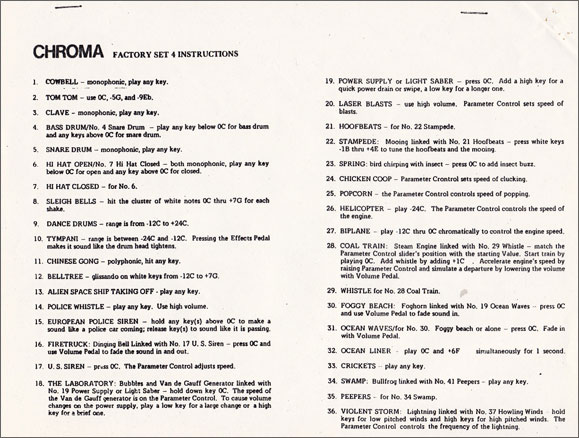
Factory Set 5
- Mellow Pluck with Tremolo/No. 14 Funk Bass – Lever 1 changes the tremolo speed. Lever 2 bends a step. The Parameter Control adjust the link balance (volume).
- Funk Lite – Parameter Control sets the speed of arpeggiation and Lever 1 will modify that speed. Lever 2 changes the brilliance.
- Echoed Arpeggiation
- Neo-Latin – Lever 2 bends a fifth and Lever 2 bends a step.
- Pressure Permitting Percussive Pulse – the Pressure Sensor will change the vibrato depth. If you do not have that option, change Parameter 12 to a Value of 11. Lever 1 changes the brilliance and Lever 2 bends a step. The Parameter Control sets the detuning.
- Woh – Lever 1 adds vibrato; Lever 2 bends a step. The Parameter Control sets the detuning.
- Swept Sync – Lever 1 adds vibrato; Lever 2 bends a step. The Parameter Control sets portamento speed.
- Geil's Hard Sync – Lever 1 adds vibrato. Lever 2 bends a step. Parameter Control sets portamento speed. Left Foot Switch turns portamento on.
- Tomita-style Arpeggiator – monophonic. The Parameter Control sets speed. Try linking this program with polyphonic strings or other polyphonic program.
- Lorber-style Accompaniment – Lever 2 bends a step.
- Clocked Sweep – Lever 1 changes the sweep speed. Lever 2 bends an octave. The Parameter Control sets the sweep speed.
- Bright Swept Notch – Lever 1 adds vibrato; Lever 2 bends a step. The Parameter Control sets the sweep speed. The Effects Pedal changes the sweep speed.
- Bass Guitar – monophonic, bottom note priority. Lever 1 bends a step.
- Funk Bass – Lever 1 bends a step; the Parameter Control sets the portamento speed.
- Dance Bass – Lever 1 bends a step; Lever 2 adds vibrato. The Parameter Control sets the portamento speed.
- Bean Dip Bass – Lever 1 bends a step; Lever 2 adds vibrato. The Parameter Control sets the octave speed. The value of Sweep B should be 9 less than the value of Sweep A. Sweep B is the speed of the octave shifting; Sweep A is the speed of the repeating envelope.
- Sequenced Bass/No. 7 Swept Sync – enter a sequence of notes and latch them with the Left Foot Switch. Lever 1 will change the tonic of the sequence. Pull the lever to drop it a fifth; push it to raise it a fourth. The Parameter Control sets the speed of the sequencing.
- Chord Curtains – Lever 2 bends a step. The Parameter Control sets the portamento speed.
- Shining Chords – Lever 1 adds vibrato; Lever 2 bends a step. The Parameter Control sets the portamento speed and the Left Foot Switch turns the portamento on and off.
- Mellow Chords – Lever 1 bends an octave; Lever 2 bends a step. The Parameter Control sets the glissando speed and the Left Foot Switch turns the glissando on and off.
- Indian Drums/No. 22 Sitar – To play in the key of C, play the drums on -24C and -17G and play the sitar on the upper part of the keyboard while holding the Right Foot Switch down.
- Sitar – for No. 21 Indian Drums.
- Plucked Shifting – Lever 1 bends an octave; Lever 2 bends a step.
- Well Tempered Chroma II – Lever 1 bends an octave; Lever 2 bends a step.
- Blues Harp – Lever 1 adds vibrato; Lever 2 bends a step. The Parameter Control sets the vibrato speed.
- Drawbar Organ II – The Effects Pedal changes the rotating speed. Lever 2 bends a step. The Parameter Control sets the pitch of the upper pitch.
- Ray's Harp – copy the style of a harpist by rolling the chords.
- Xylophone – the Parameter Control sets the keyboard algorithm. Try linking this to a polyphonic program and setting the Parameter Control to any of the arpeggiation values in Parameter 3.
- Toy Piano – The Parameter Control sets the detune. Range is from 0C to +24C.
- Banjo – Left foot Switch turns fretted slides on/off. Lever 2 bends a step.
- Hammer Dulcimer – the Parameter Control sets the detuning.
- Solo Violin – Lever 1 bends a fifth and Lever 2 bends a step. The Parameter Control sets the portamento speed.
- Solo Oboe – this is top note priority and monophonic. Lever 1 changes the vibrato speed.
- Solo Bassoon – range is from -32E to -5G.
- Solo French Horn – the Parameter Control sets the keyboard algorithm.
- Solo Tuba – bottom note priority and monophonic. Range is -32E to -5G.
- Trumpet Section – Lever 1 mutes and Lever 2 bends a step. To add a second section, change the Parameter Control Value to "0."
- Trombone Section – Lever 2 bends a step. Left Foot Switch turns portamento on.
- Percussive Piano – the Parameter Control sets the detuning.
- Piano – Lever 1 detunes the pitches and Lever 2 bends a step. The Parameter Control sets the detuning.
- Honky Tonk Piano – Lever 1 bends an octave; Lever 2 bends a step. The Parameter Control sets the detuning.
- Birdy Solo/No. 41 Honky Tonk Piano – the solo is a top note priority. The Parameter Control sets the volume balance between the two voices.
- Whistling/No. 44 Phase Shifting Strings – Lever 2 bends a step. The Parameter Control sets the bend size. Try changing the Parameter Control to a value of -12, press "No Link" and a key and use Lever 2 to whistle, "Come here!"
- Phase Shifting Strings – use Lever 1 to make crescendos and decrescendos; use Lever 2 to bend a step. The Parameter Control sets the amplitude control of the vibratos. Try changing it to a value of 9 and use the Effects Pedal to control the amount of vibrato.
- Cello Section – monophonic, bottom note priority. The Parameter Control sets portamento speed.
- Choir – Lever 1 changes the brilliance and Lever 2 adds vibrato. The Parameter Control sets the portamento speed. Lower the Bass EQ to 0% when using the upper part of the keyboard.
- Echo Echo – Lever 1 changes the speed of the repeat. The Parameter Control controls the volume of the echo.
- Bag Pipes: Lead and No. 49 Drone – thee "SET SPLIT" values must be entered for the program to work properly. "SET SPLIT 22" equals 3; "SET SPLIT 23" equals 30; "SET SPLIT 24" equals 3. If this works backwards, swap the value of "SET SPLIT 23" and "SET SPLIT 24."
- Drone – for No. 48 Bag Pipes.
- Honky Tonk Chroma – Lever 1 adds vibrato; the Parameter Control sets the detuning.


